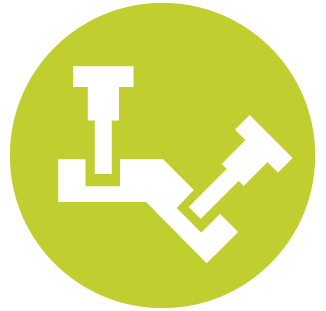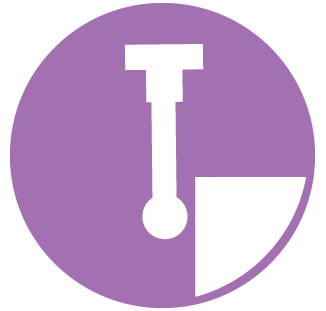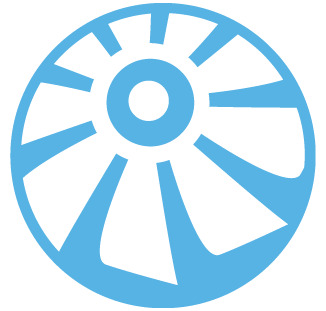Solutions / Mill Turn
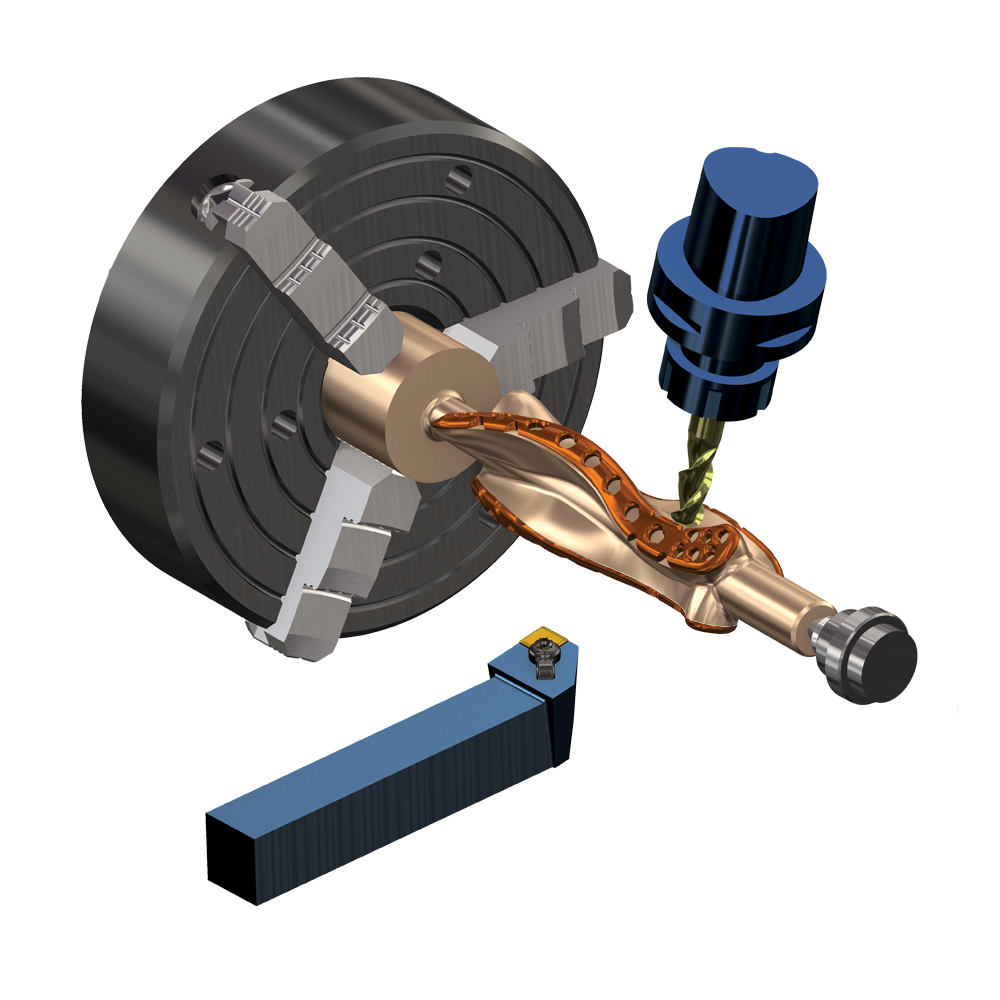
Mill-Turn Solutions
Mastercam Mill-Turn programming streamlines high-power multistream machine centers for increased performance and safety. These multitasking CNC machines reduce multiple setups, manual part handling, redundant fixturing, and idle time for improved productivity in manufacturing.
Using Mastercam’s proven milling and lathe toolpaths, this software simplifies the programming process for mill-turn machines with job setups keyed to the exact machine in your shop.
- Optimization, synchronization, and visualization in a single platform.
- Automation to easily manage complex operations between multiple machine data streams.
- Efficient milling, turning, and drilling operations with fewer setups at high speed.
- Program simple lathes in addition to complex machines.
This lathe mill combination programming software provides a set of routines to program complex parts and test your cutting strategies in a single environment—before your stock is on your multitasking machine. You can use Mill-Turn to machine parts without fear of costly collisions or machine damage.
- Automated job setup
- Intelligent, stock-aware toolpaths
- Powerful Gantt- or Tree-style synchronization
- Intuitive part handling tools specific to your machine
- Full machine simulation with accurate visual feedback
- Powerful Multiaxis cutting
Mastercam Mill-Turn provides a custom machining environment in which the machine configuration and limits are captured and displayed graphically to ensure safety and quality.
Features
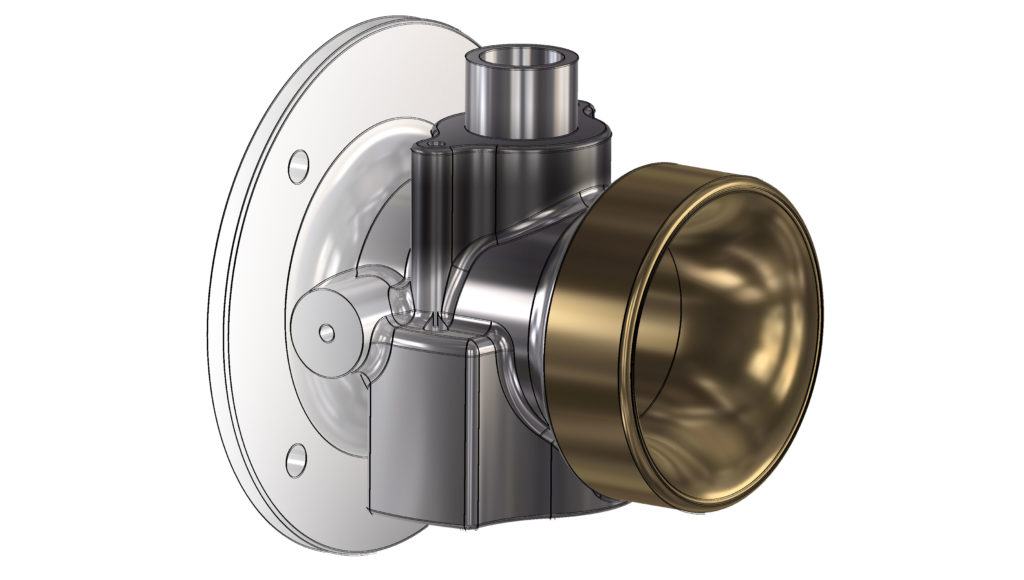
CAD for CAM
A full design package based on a machinists needs including wireframe, surfaces, and solids design; open most CAD file in Mastercam to access modeling and prep tools for CAM programmers to get parts on and off machines quickly.

Advanced Technology
Mastercam’s proven toolpaths, intuitive part handling, automated job setup, 3D tooling support, customized milling tools optimized for mill-turn machining, deburring, support for 2- through 5-axis toolpaths, multiturret, multispindle, and more—all managed in a single machine environment.
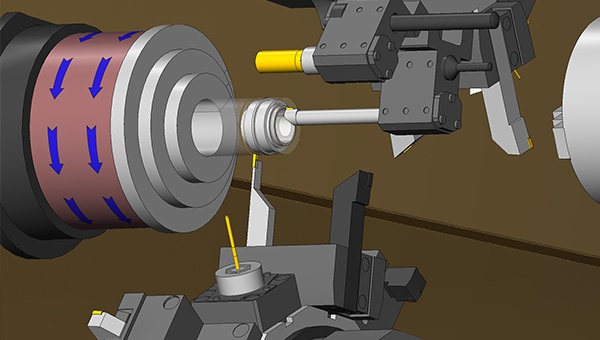
Machine Simulation
Detect collisions between your stock, tool, and machine components before sending code to your machine tool. Machine Simulation is a safe way to prove out 3-axis, 4-axis, or 5-axis toolpaths to make clean, efficient, and accurate programs.
Mastercam Code Expert
Optimize machine movement and synchronization between turrets and spindles with this state-of-the art interface to generate accurate and efficient code.
Dynamic Motion™
Extend tool life with proprietary toolpath strategies that maximize material removal rate and reduce cycle times.
Flexibility
Mastercam Mill-Turn allows you to have a complete post, additional tools made for those machines like pinch and balanced turning, and ease of use for twin spindle, twin turret, and B-axis head machines.
Partner Benefits
As a result of our partnership
with great companies like Sandvik Coromant®, Mastercam Mill-Turn users get the benefits of
industry-leading technology like PrimeTurning™ automated toolpath strategies and CoroTurn® tools.
System Requirements
See the table below for minimum and recommended system configurations for Mastercam. These recommendations are based on systems we have in use at CNC Software for testing and evaluation purposes. Our recommendation is to get as much power (processor, video card, and memory) for your systems as you can afford.
| Minimum | Recommended | |
|---|---|---|
| OS |
Windows 10 or Windows 11 64-bit Professional |
Windows 10 (version 20H2 or later) 64-bit Professional |
| Processor |
Intel® or AMD 64-bit processor, 2.4 GHz or faster |
Intel i7 or Xeon® E3, Kaby Lake or later, 3.2GHz or faster |
| Memory |
8 GB |
32 GB |
| Video |
OpenGL 3.2 and OpenCL 1.2 support with 1 GB memory. No onboard graphics. |
NVIDIA Quadro® or AMD FirePro™ / Radeon Pro card with 4 GB (or higher) dedicated memory. |
| Monitor |
1920 * 1080 resolution |
1920 * 1080 resolution, dual monitors |
| Storage |
Solid State Drive (SSD) with at least 20 GB free and a USB 2.0 reader (for installation media) |
NVMe Drive with at least 20GB free |
| 3D Mouse |
3Dconnexion 3D mouse |
Connection to Internet and email is recommended for installation, support, and updates.
Add-ons
Mastercam
Vietnam
Representative of CNC Software LLC (a company of the Sandvik Group) in Vietnam, Cambodia and Myanmar.
Contact us now to purchase genuine software licenses