Solutions / Wire
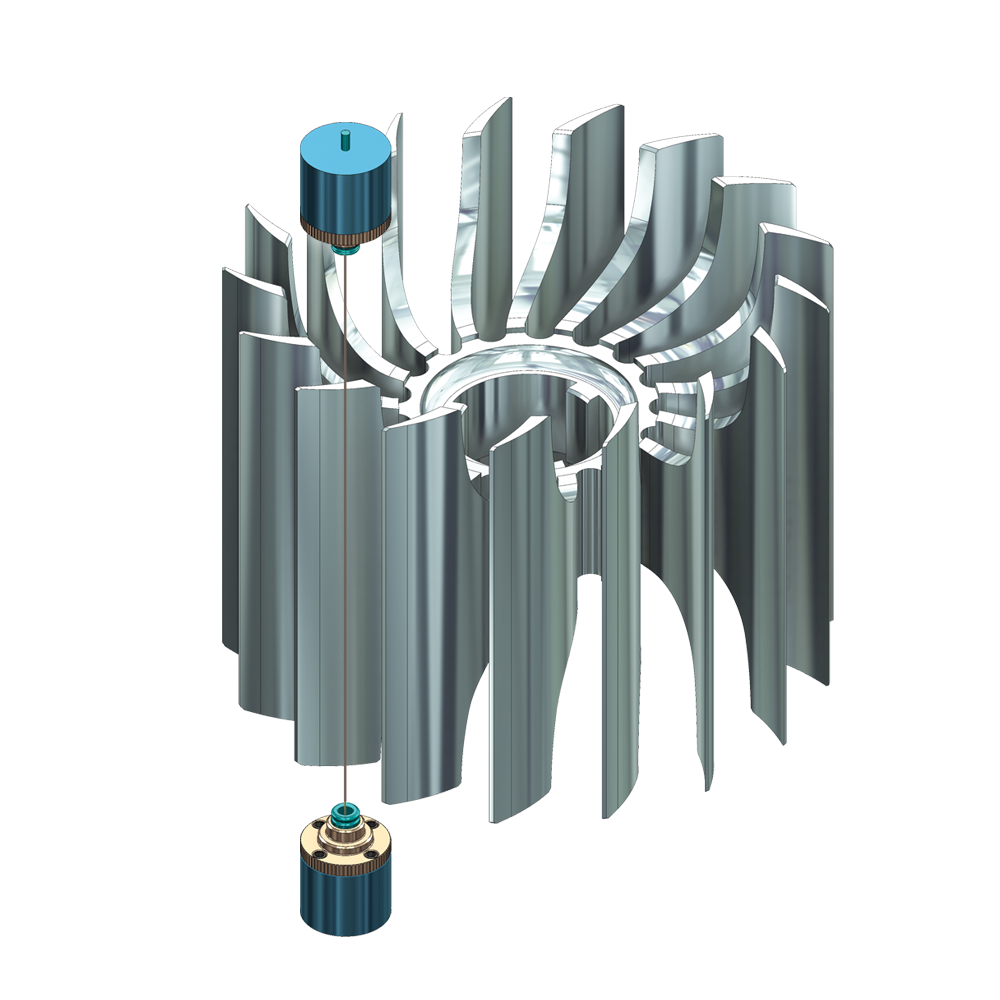
Wire Solutions
Fast, easy, and productive—the way programming should be. Mastercam Wire is a solution for programming CNC Wire EDM machines.
Mastercam’s suite of 2-axis and 4-axis wirepaths lets you choose the best method for the results you need, with control over the wire motion, angle, entries and exits, and much more. And you get that control in a clear, easy to understand way.
- Full-featured design capabilities support any combination of modeling, from wireframe to surfaces to solid models.
- Automatic lead-in and lead-out strategies, fast, flexible tab creation, and no core cutting make Mastercam Wire a powerful tool for quickly programming parts.
- Intelligent NC programming lets you build a library of machining strategies that automatically adapt to new models.
- Mastercam Wire complements the functionality of other products such as Mastercam Mill and Lathe.
The Mastercam platform is the most widely used and well known in the world of CAM. Shops using other Mastercam products that want to program wire EDM machines choose Mastercam Wire for a rapid return on investment.
- Reduced time to find experienced individuals to use the software.
- Familiar, user-friendly interface improves programming efficiency.
- Efficient wire toolpaths deliver precision wire machining.
- Power libraries for almost any wire machine.
Features
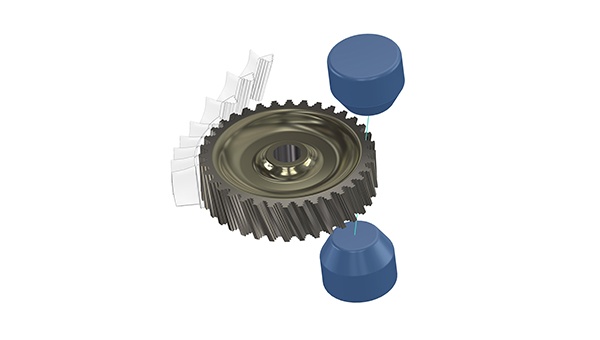
Flexibility
You can import geometry from virtually any source and create new geometry, giving you a high degree of flexibility to use your data for reliable programming.
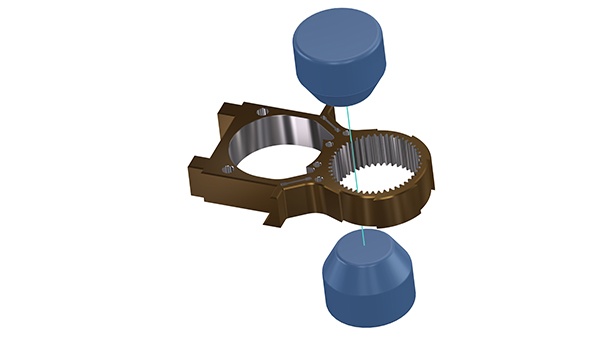
Full Associativity
Gives you the power to capture your work and build on your experience; once you program a part—any part—you can modify any element of a job and get updated wirepaths immediately, without starting over.

Verification
Easily ensure the toolpath motion delivers exactly what you intended with Mastercam’s wirepath verification tools.
Control
With fast, easy, and complete control over tab creation you can quickly add multiple tabs to any piece of geometry.
Localized Support
Our Mastercam Resellers bring years of practical experience specific to various regions, manufacturing goals, and language requirements worldwide, to ensure that as a Mastercam user, you always have the support you need to get the most out of your CAD/CAM investment.
Free Software
Give the world’s #1 CAM software a test drive. Download Mastercam Demo/Home Learning Edition at no cost. Use it to learn Mastercam and get familiar with the latest advances in CAD/CAM – every step of the way up to actually machining a part!
Efficiency
Geometry and toolpath nesting provide an extremely fast way to program several parts while utilizing stock efficiently to reduce scrap.
System Requirements
See the table below for minimum and recommended system configurations for Mastercam. These recommendations are based on systems we have in use at CNC Software for testing and evaluation purposes. Our recommendation is to get as much power (processor, video card, and memory) for your systems as you can afford.
| Minimum | Recommended | |
|---|---|---|
| OS |
Windows 10 or Windows 11 64-bit Professional |
Windows 10 (version 20H2 or later) 64-bit Professional |
| Processor |
Intel® or AMD 64-bit processor, 2.4 GHz or faster |
Intel i7 or Xeon® E3, Kaby Lake or later, 3.2GHz or faster |
| Memory |
8 GB |
32 GB |
| Video |
OpenGL 3.2 and OpenCL 1.2 support with 1 GB memory. No onboard graphics. |
NVIDIA Quadro® or AMD FirePro™ / Radeon Pro card with 4 GB (or higher) dedicated memory. |
| Monitor |
1920 * 1080 resolution |
1920 * 1080 resolution, dual monitors |
| Storage |
Solid State Drive (SSD) with at least 20 GB free and a USB 2.0 reader (for installation media) |
NVMe Drive with at least 20GB free |
| 3D Mouse |
3Dconnexion 3D mouse |
Connection to Internet and email is recommended for installation, support, and updates.
Mastercam
Vietnam
Representative of CNC Software LLC (a company of the Sandvik Group) in Vietnam, Cambodia and Myanmar.
Contact us now to purchase genuine software licenses

